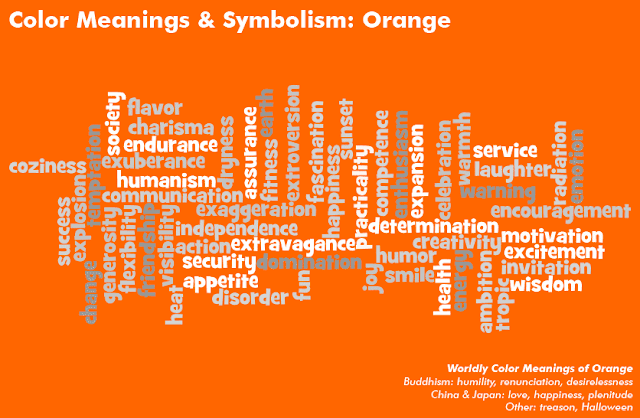We were assigned to restore the colour and fix an old picture, i decided to do one of my deceased grandmother.
It was an excruciatingly long processes as most of the colours had to be guessed since the original image was in black and white.
I did it by creating solid colour layers with the selected parts as masks, then i made them into an overlay or colour (depending on which looked best)
The final result was the following:
Tuesday 8 December 2015
Task 2 - Dust Cover
I decided to pick The Handmaid's Tale as a book to do its dust cover.
The cover itself is made in a very minimlistic way as the most striking feature of the cover are the handmaids at the bottom, which i managed to incorporate to the image, I edited the image so that 3 of the faces are green: these are supposed to represent 3 of the handmaids in the book.
Task 2 - Photo Manipulation
We were assigned to manipulate a photo of our fellow class mates.
I decided to add antlers and recolour his hair, along with a mike tyson face tattoo.
I decided to add antlers and recolour his hair, along with a mike tyson face tattoo.
Task 2 - Textured Logo Type
We had to select a word and apply an effect to explain the word chosen. For my word i decided to pick 'Injam' which translates to Wood in English.
The process of it is pretty simple, I created a text layer with the selected word, then i added an image of a wooden texture. I created a layer mask so that the wooden texture would be transferred on the word. the i added layer filters so that it would look a bit jagged like wood.
I created 2 which are the following ones:
The process of it is pretty simple, I created a text layer with the selected word, then i added an image of a wooden texture. I created a layer mask so that the wooden texture would be transferred on the word. the i added layer filters so that it would look a bit jagged like wood.
I created 2 which are the following ones:
Monday 7 December 2015
Task 2 - Sunny Coast
This task was to provide an advert for the Hotel Sunny Coast, which was providing a weekend break special for its consumers,
in order to get to the final result I had various ideas which all had great features, but they all lacked some thing important - the lack of cluster.
This advert was inspired by the rising sun. I took an image of a rising sun and took it to photoshop where i created its paths to export them to illustrator, Once on illustrator i started to write down the required items which were:
in order to get to the final result I had various ideas which all had great features, but they all lacked some thing important - the lack of cluster.
This advert was inspired by the rising sun. I took an image of a rising sun and took it to photoshop where i created its paths to export them to illustrator, Once on illustrator i started to write down the required items which were:
- The hotel's name - Sunny Coast Resort
- Weekend break Special
- The contact info (email and telephone number)
- along with 4 stars to show the value of the hotel
We cad to do the poster in a specific colour scheme which was Black, White, and Red. Whereas the other one we where free to chose any colour that we wanted.
Below i have my final posters for the Sunny Cast resort:
Task 2 - Bacon Booklet
This aim of this task was for us to use grid lines in illustrator, along with implementing text in a text box so that it would be seamless in the text.
I started out by identifying the grid lines, where the writing space is in this specific booklet,
then i created a maroon coloured background to symbolize the colour of bacon.
Then i added a lighter box so that the text would be more viable on the booklet, then i added the text box and i split it up into 2 columns and 3 rows, so that the text would be spread out evenly.
I continued by adding the pictures and text wrapping them so that the pictures could integrate with the text.
I started out by identifying the grid lines, where the writing space is in this specific booklet,
then i created a maroon coloured background to symbolize the colour of bacon.
Then i added a lighter box so that the text would be more viable on the booklet, then i added the text box and i split it up into 2 columns and 3 rows, so that the text would be spread out evenly.
I continued by adding the pictures and text wrapping them so that the pictures could integrate with the text.
Task 2 - Grid Project
The aim of this task was to come up with various alignments on illustrator using the font Helvetica,
I came up with the following alignments, creating an interesting layout for various uses
I came up with the following alignments, creating an interesting layout for various uses
Task 2 - Face Paths Exercises
We selected an image from the internet and our task was to create paths and export the image on Illustrator,
The original image was the following:
The original image was the following:
When i finished creating the work paths I ended up with this finished result:
Task 2 - Exquisite Creature
we were split up into groups and the aim was to select a section of a paper, each section had to represent a 'thing' which is supposed to have a head, torso and 'legs' our group came up with the following monstrosity;
The Original Image
Our task was to trace out the image to illustrator
i started by opening up the image on Photoshop, then I created work paths so that I could export it to illustrator, creating this final product:
Traced out image:
The Original Image
Our task was to trace out the image to illustrator
i started by opening up the image on Photoshop, then I created work paths so that I could export it to illustrator, creating this final product:
Traced out image:
Task 2 - Name Logo
I started out by sketching some ideas for a name logo, the final idea war rather simple and minimalist
the first idea consisted of a symmetrical alignment with my name which included a hexagon for the background and for the letter 'O'
Then I came up with another logo which consisted of the following:
I started out on illustrator by typing out my name one on top of the other, then I tweaked the letter 'R' a bit so that it would show continuation with the other letters, finally I added the fleu-de-lys in the letter 'o' to show that scouting is my passion
the first idea consisted of a symmetrical alignment with my name which included a hexagon for the background and for the letter 'O'
Then I came up with another logo which consisted of the following:
I started out on illustrator by typing out my name one on top of the other, then I tweaked the letter 'R' a bit so that it would show continuation with the other letters, finally I added the fleu-de-lys in the letter 'o' to show that scouting is my passion
Tuesday 17 November 2015
Stress Flyer
I first coloured the background to represent a serene colour in this case light blue, then i added the text showing the location and the time of the seminar. I then added a picture of a hand holding a stress ball to show stress.
Tuesday 3 November 2015
Task 2 Light and Dark Collage
A digital collage which is supposed to represent the differences between light and dark. For my piece I decided to create this image below.
This collage was created by:

This collage was created by:
- creating a custom brush of the Mosta dome.
- created a rotated image of the dome.
- tilted the brush type to a diagonal
- added a background behind the angle, then changed its mode to Luminosity to become more eerie
- then I selected a crow, removed the crow itself and added it to a mask so that it would be transparent and take the background beneath it. I also set its mode to Exclusion
- I added the bottom left angle statue and gave it a difference mode so that the colours of the brushes would be inverted and create an even creepier vibe to the collage itself. (giving it a darker contrast)
- on the other hand,I gave the top right angle statue a linear light mode which makes it "brighter" compared to the other angle, thus creating a contrast between light and dark
- I added a sword to the top right angel to show the battle between the two, the battle of light against darkness. I gave the sword a linear burn mode so that it would be more visible.
- Then finally I added the text each of which individually: Light and darkness have the same effects which are a gradient overlay along with a drop shadow. Furthermore for "and" symbol i used cyan gradient overlay with Bevel&Emboss along with a drop shadow, so that it would be more visible in the collage itself.
- The font used is the Old English text Mt which I believed was the most suitable and ties the collage together.

Thursday 22 October 2015
Saturation
Saturation can be defined as being the intensity and the chroma of a colour, which refers to the dominance of a hue in a colour where on the outer edge of the colour wheel the hue can be considered to be more pure. White, black and grey are used to reduce the colour's intensity and saturation.

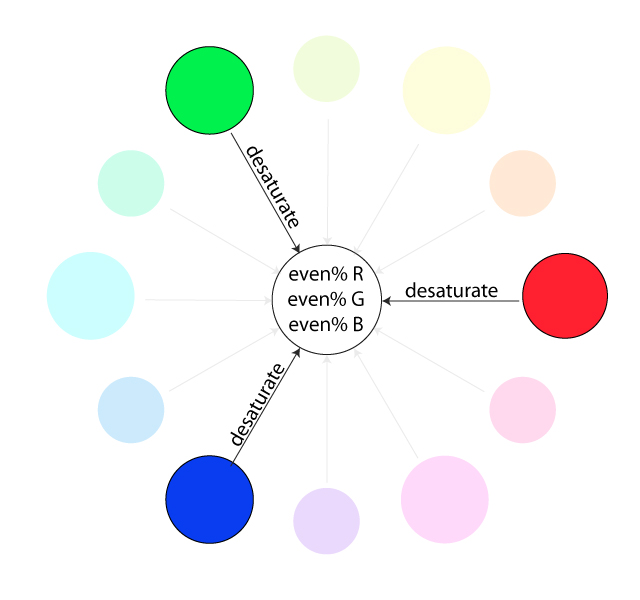
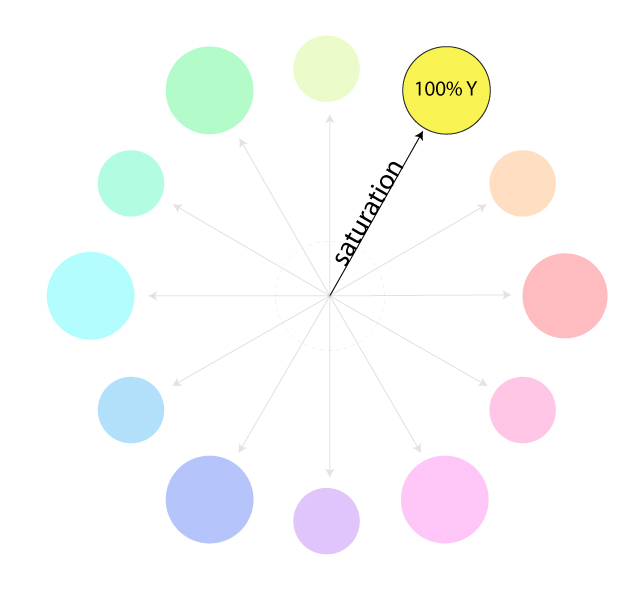

As one goes to the centre of the colour wheel the hue of the selected colour is less dominant meaning that the colours directly on the central axis are considered to be desaturated.
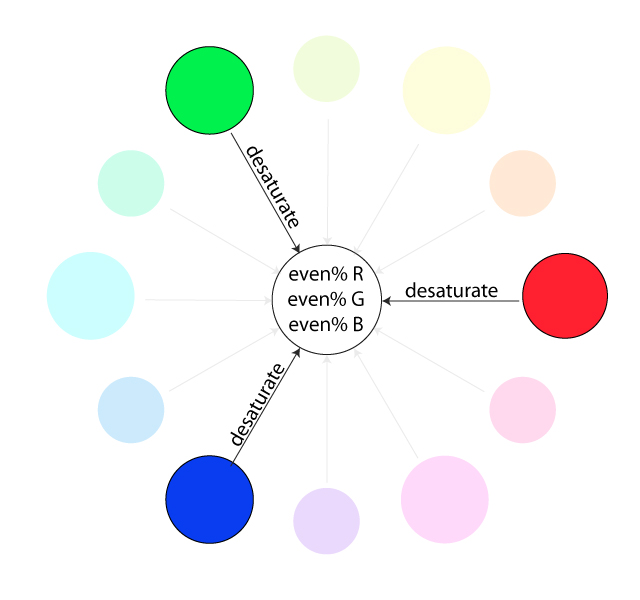
Now the image below shows the opposite of the image above, the fact that the outer colours of the colour wheel have more saturation.
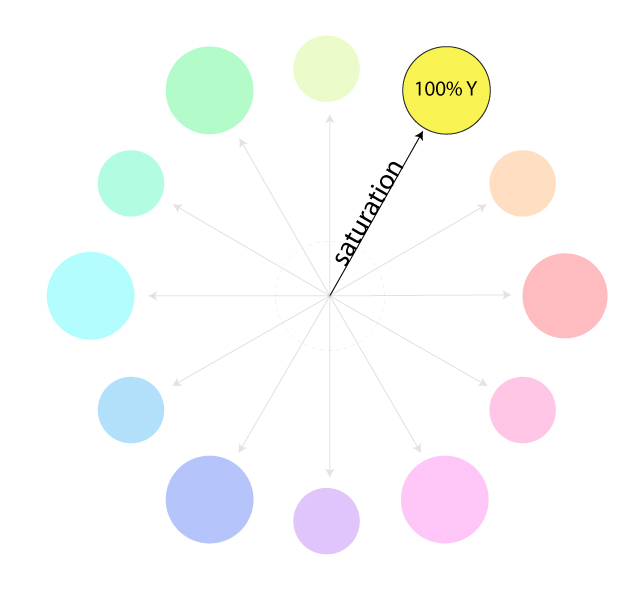
Colour Values and Hues
Hues are basically the different colours which have a different wavelengths. Few examples of hues can be Blue, orange, green and red.
The value of the colours indicates how bright a colour is. meaning that the higher the value the brighter the colour is or the more light it displays. For example if one were to take a bright yellow it would have a higher value, whereas the darker the colour the lower its colour value is.
Tints, Tones and Shades
Tints, tones and shades are basically different 'shades' of a pure colour. A tint is achieved by adding white to the selected pure colour, shade is when black is added to the colour and tone is when grey is added to the colour.
this meaning that a tint is lighter than the original colour, shade is darker than the original colour and a tone is softer than the original colour.


this meaning that a tint is lighter than the original colour, shade is darker than the original colour and a tone is softer than the original colour.

Print Vs Screen
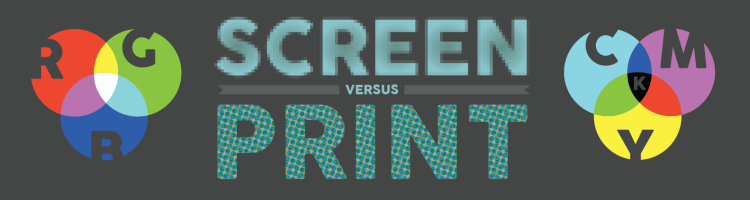 When a user decides whether they are designing something which is going to remain on screen or is going to be printed, they have to take into consideration every possible factor which can range from the types of media, the audience targeted, the colours that are to be used, the layout desired and the technology that is going to be used.
When a user decides whether they are designing something which is going to remain on screen or is going to be printed, they have to take into consideration every possible factor which can range from the types of media, the audience targeted, the colours that are to be used, the layout desired and the technology that is going to be used.There are various types of media:
- magazines
- product packaging
- business cards
- logos
- HTML websites
- animations\
The types of media that i mentioned above are all different media in which the designer can transmit his or her audience the desired message.
It is important that the designer keeps in mind the targeted audience that is going to see this design, if elderly people are targeted it would be a grave mistake not to create the design to be printed.
The content has to be interesting enough to entice the viewer to stay on the page or to look at the design.
In print everything has to be taken into consideration as the design can be used for various uses. Make sure that the design is not clustered and gets the desired space. Also, the designer must make sure to have bleed when creating the design to ensure a good outcome.
On the other hand for screen, the designer hast to make sure that the 'app' or advert would look good on various screen sizes, as now a days there are a lot of variations from one screen to another.
The colour is also affected as print uses CMYK and screen uses RGB. Screen can also deceive the user on the desired outcome therefore it is always important to request a print preview so that the designer would know more or less how the outcome is going to be.
Obviously it always depends on what the company is trying to pursue for their product and for their adverts.
Wednesday 21 October 2015
International Color Consortium better known as ICC Profiles
ICC profiles are used to describe colour whether if its light, dark, its range and even the distribution level of the colour itself. The International Color Consortium or better yet the ICC is used to analyse distinct colours in digital media. Basically the ICC creates the correct colours of inputted images either from cameras or scanners in order to present the image on a monitor or for print.
There are two fundamental types which are the input and the destination output, which originally consist of data which can be related to the devices co-ordinates that is the standardized colour space defined by the ICC.
Colour Depth
Colour depth refers to the number of bits per pixels a computer monitor can display to represent a specific colour. The more bits per pixel, the more colours can be displayed by the monitor, thus meaning that the higher the bit per pixel the better quality the monitor has.
The first graphic cards only supported 1-bit colour which means that the colour was monochrome. But now a days due to our technological advancements computers can store at least 32-bits of colour which displays about 16 million colours
Down below I am going to show the difference between; 24 bpp, 16 bpp, 12 bpp, 10bpp, and 8 bpp.
(bpp- Bits per pixel)
24 Bits Per Pixel - it is the most clear out of all
16 Bits per Pixel - as one can see there is a minimal change from the 24 Bpp
The first graphic cards only supported 1-bit colour which means that the colour was monochrome. But now a days due to our technological advancements computers can store at least 32-bits of colour which displays about 16 million colours
(bpp- Bits per pixel)
24 Bits Per Pixel - it is the most clear out of all
16 Bits per Pixel - as one can see there is a minimal change from the 24 Bpp
12 Bits per Pixel - the change is now more visible from the 16bpp
10 Bits Per Pixel - The change is now becoming more visible, the lower the bits per pixel is.
8 Bits Per Pixel - now the change is clearly evident from the other BPP's as there are now less colours which are being used when 8 bpp are being used.
Printing types
There are various printing types, and each print is used for a specific purpose. If one were to use any type of printing on a product, they would most probably be disappointed in the final result as what one sees on screen it is not always what one gets.
The main reason why we don't always get the desired result when we print is because the human eye is capable to detect millions of colours, but the computer monitor is only able to display selected colours.
The CMYK colour model is used in offset printing, which uses individual plates for each colour; cyan, magenta, yellow and black. The four plates are aligned with great precision to create the final product.
The pantone colour model can also be used, so that the product would be the same colour universally. For example the HSBC logo has the same red world wide, these generally follow the brand guidelines in order to be the same.



The main reason why we don't always get the desired result when we print is because the human eye is capable to detect millions of colours, but the computer monitor is only able to display selected colours.
The CMYK colour model is used in offset printing, which uses individual plates for each colour; cyan, magenta, yellow and black. The four plates are aligned with great precision to create the final product.
The pantone colour model can also be used, so that the product would be the same colour universally. For example the HSBC logo has the same red world wide, these generally follow the brand guidelines in order to be the same.
Offset Printing
Offset printing is one of the mist common type of printing, it can either be sheet-fed or be web offsets.The difference between the two is that sheet-fed is fed individual paper, whereas web offsets have a continuous roll of paper, which is fed through the printing press.
In offset printing the design is transferred from a printing plate to a rubber blanket. The image is crated with use of water and oil, where there is the oil the image is supposed to be there,
Sheet-fed offset printing is generally used for small, medium or high works.

Gravure Printing Method
In this type of printing cylinders are used to produce the print, In order for the print to be made, one need a cylinder for every colour; cyan, magenta, yellow and black. Each cylinder is etched so that it can collect ink to be transferred on to paper. The gravure printing method has one of the highest quality of printing.

Flexo Printing Method
Flexography is generally used for the printing of packaging materials, it is used for corrugated containers, folding cartons, multi-wall sacks, plastic bags, milk and beverage cartons etc...
A typical flexo printing machine is similar to a Gravure printing machine as it uses cylinders for each colour.

Monday 19 October 2015
Vector vs Raster
The main difference between raster and vector is that a raster image is made up of pixels, whereas vectors are made up of mathematical calculations, meaning that it creates geometric shapes. Thus meaning that when a raster image is zoomed in, one is able to see each individual pixel of the image. On the other hand if one where to zoom in on a vector image it would still be visible and consist of smooth lines.


The pros and cons of a vector images:
Pros
- The images can be scaled indefinitely, as the image is never going to lose its quality.
- The file size is going to be smaller as a vector files only needs 4 points to create a square.
- Detail is limited, as it is not efficient enough for complex images that need exact colours. Basic gradients are possible, but its very difficult to include the detail a raster image would have.
- Effects are limited, as vectors are created from simple points and lines.
Moreover the pros and cons of a raster image are the following:
Pros
- Detail is unlimited, as a raster image is able to comprehend various effects, such as blurring and drop shadows.
- Detail is also unlimited as each pixel is able to have its own gradient, meaning that it can leave open endless gradients and hues.
Cons
- once an image is zoomed in it loses all of its sharpness, as a raster image would try to guess the missing pixels.
- it takes a lot more data, as each pixel has an individual colour. Eg. if someone where to create a square, it would need 300 individual pixels of colour

Pantones
The Pantone system is a regulated colour system, by using the Pantone colour system to identify colours. By standardizing colour one can have the desired colour even though the user would go to different printers, as the colour would match through the Pantone numbering system.
For example if one where to take turquoise where its number is 15-5519 it would be the same colour, around the world.


For example if one where to take turquoise where its number is 15-5519 it would be the same colour, around the world.

The Pantone solid colour palette is made up of 1,114 colours, each of which are identified by three or four digit numbers followed by a suffix which is either C, U or M. The three suffixed refer to the type of paper the Pantone is on
- M = Matte paper
- C = Coated paper
- U = Uncoated paper
The Pantone colour system was created to help out printers and designers, so that they would have control on printing projects. The Pantone colour system is sometimes called as 'PMS' (Pantone Matching System) or 'spot colours' it is widely used in print graphics and publishing industry.
A typical Pantone colour swatch can be seen in the picture below, as one swatch contains various hues of one colour range included with the colour a Hex number (so that the colour can be viewed digitally) is provided as well as the Pantone colour itself.

RGB Vs.CMYK
The RGB colour mode is made up of red green and blue, these colours added together to create a great cluster of colours. The name of the model itself comes from the initials of the colours,
The main purpose of the RGB colour model is that it is used in electronic equipment such as laptops and computers. RGB and CMYK are both used to create colour, the difference between the two is that RGB is an additive colour model meaning that the colour system is created light whereas CMYK is subtractive meaning that the colour is reflected light.
RGB colour model is generally used in devices which project light and anything that has to do with web (Since CMYK is used only in printing). The picture below shows what happens when the 3 colours are mixed together: Magenta, Yellow and Cyan are created, with white final created colour, since RGB colours are additive colours.


References:
http://graphicdesign.stackexchange.com/questions/60/what-is-the-difference-between-cmyk-and-rgb-are-there-other-color-spaces-i-shou
http://cruxcreative.com/rgb-vs-cmyk-when-to-use-which-and-why/
http://whatis.techtarget.com/definition/RGB-red-green-and-blue
http://www.printernational.org/rgb-versus-cmyk.php
The main purpose of the RGB colour model is that it is used in electronic equipment such as laptops and computers. RGB and CMYK are both used to create colour, the difference between the two is that RGB is an additive colour model meaning that the colour system is created light whereas CMYK is subtractive meaning that the colour is reflected light.
RGB colour model is generally used in devices which project light and anything that has to do with web (Since CMYK is used only in printing). The picture below shows what happens when the 3 colours are mixed together: Magenta, Yellow and Cyan are created, with white final created colour, since RGB colours are additive colours.

If one where to invert the colours to, magenta, yellow and cyan one would get the RGB colours with black in the center of it, instead of white. This happens because CMYK colours absorb light.

This means that if a piece is going to be printed it should be in CMYK since it's usually the standard and it is also the best option, but if something is going to remain digital it's best to keep it in RGB since it would look better on web and LCD screens,
References:
http://graphicdesign.stackexchange.com/questions/60/what-is-the-difference-between-cmyk-and-rgb-are-there-other-color-spaces-i-shou
http://cruxcreative.com/rgb-vs-cmyk-when-to-use-which-and-why/
http://whatis.techtarget.com/definition/RGB-red-green-and-blue
http://www.printernational.org/rgb-versus-cmyk.php
Thursday 15 October 2015
The Colour Psychlogy
Colours have a huge impact on our lives, which is why each colour agitates the human senses. These senses could be less noticeable as these could affect our taste in food, colours could also be responsible as if these were a placebo. As the colours affect the human psychology thus helping the persons process. Generally red and orange pills are used as stimulants.
The positive connotations associated with the colour red are those of love, energy, power, strength, passion and heat. But the colour red can have negative connotations such as danger, hate and it also give a warning.
Purple is generally associated with royalty, it is also a combination of red and blue. As purple enhances the characteristics of blue such as stability and it also enhances the energy red gives. Purple symbolizes power, nobility, luxury, and also ambition.
White symbolizes purity, innocence, goodness and virginity. It is also treated to be the colour of perfection. White generally means safety, purity and sanitation. Opposing the colour black, with he is generally associated with alacrity, meaning something positive.
The colour black on the other hand is associated with power, elegance, death, evil, mystery and formality. Black is mainly associated with fear, as it brings fear to the unknown. Black usually shows authority, the classical suit and tie attire, shows some form of power, as well as agony.
Most of the products around us have some sort of colour associated with it, as shown in the below picture many companies to have a psychological impact on their consumers and users. This this shoes the power colour has on us humans as we generally decide what to do depending on colour.
Reference : http://www.color-wheel-pro.com/color-meaning.html
The positive connotations associated with the colour red are those of love, energy, power, strength, passion and heat. But the colour red can have negative connotations such as danger, hate and it also give a warning.
On the other hand yellow is associated with happiness, joy, energy and intellect. Yellow is supposed to bring joy to people as it generates a warming effect along with cheerfulness, yellow is also supposed to generate mental activity along with muscle energy. Thus meaning that yellow is generally used to elicit happiness to the surrounding
people.
Orange is supposed to connect together the colour psychology of yellow and red, meaning that it includes the energy of red and the cheerfulness of yellow. Orange is generally associated with tropical locations, meaning that sunshine is also con-notates to the colour orange. Creativity, determination and success are also associated with the colour orange.
Green obviously is associated with nature, growth and harmony. Green can be considered as a conflicting colour against red, as green also symbolizes safety which is why we see green with safety adverts. Green is also the most tranquil colour for the human eye.
On the other hand blue is also associated with natural features, as it is associated with the sky and the sea. blue supposedly slows down humans metabolism as it is a harmonious colour. Blue is also associated with loyalty, wisdom, trust, intelligence, faith, and truth.
White symbolizes purity, innocence, goodness and virginity. It is also treated to be the colour of perfection. White generally means safety, purity and sanitation. Opposing the colour black, with he is generally associated with alacrity, meaning something positive.
Most of the products around us have some sort of colour associated with it, as shown in the below picture many companies to have a psychological impact on their consumers and users. This this shoes the power colour has on us humans as we generally decide what to do depending on colour.
Subscribe to:
Posts (Atom)